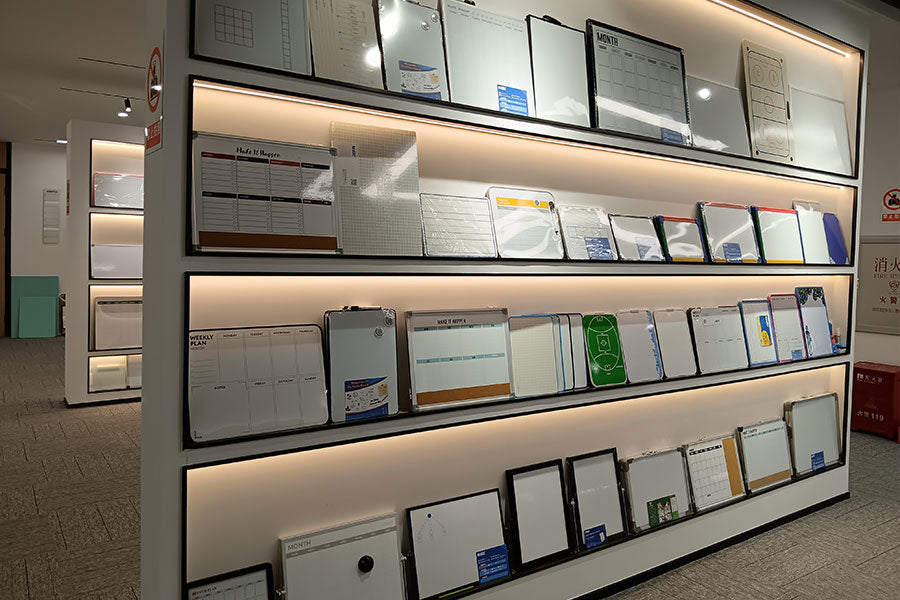What is a Whiteboard Stand and How Does it Work?
A whiteboard with stands typically refers to a whiteboard that is attached to a stand or easel for easy mobility and stability. This type of whiteboard is commonly used in classrooms, offices, and meeting rooms where the board needs to be moved around or adjusted to different heights.
 The stands for whiteboards can vary in design and features, but they generally include a sturdy frame or tripod structure that holds the whiteboard securely in place. Some stands may have adjustable legs or height settings, allowing users to customize the board's position according to their preference.
The stands for whiteboards can vary in design and features, but they generally include a sturdy frame or tripod structure that holds the whiteboard securely in place. Some stands may have adjustable legs or height settings, allowing users to customize the board's position according to their preference.
Whiteboards with stands are available in different sizes and materials. The whiteboard surface can be made of melamine, porcelain, or glass, each offering different benefits in terms of durability, erasability, and resistance to ghosting or staining.
These whiteboards are often equipped with features like flip chart holders, pen trays, or magnetic surfaces, which enhance their functionality and make them suitable for various purposes, such as presentations, brainstorming sessions, or collaborative work.
Overall, a whiteboard with stands provides a portable and versatile solution for visual communication and collaboration, allowing users to easily move, adjust, and utilize the whiteboard in different settings as needed.

Whiteboards with stands are available in different sizes and materials. The whiteboard surface can be made of melamine, porcelain, or glass, each offering different benefits in terms of durability, erasability, and resistance to ghosting or staining.
These whiteboards are often equipped with features like flip chart holders, pen trays, or magnetic surfaces, which enhance their functionality and make them suitable for various purposes, such as presentations, brainstorming sessions, or collaborative work.
Overall, a whiteboard with stands provides a portable and versatile solution for visual communication and collaboration, allowing users to easily move, adjust, and utilize the whiteboard in different settings as needed.